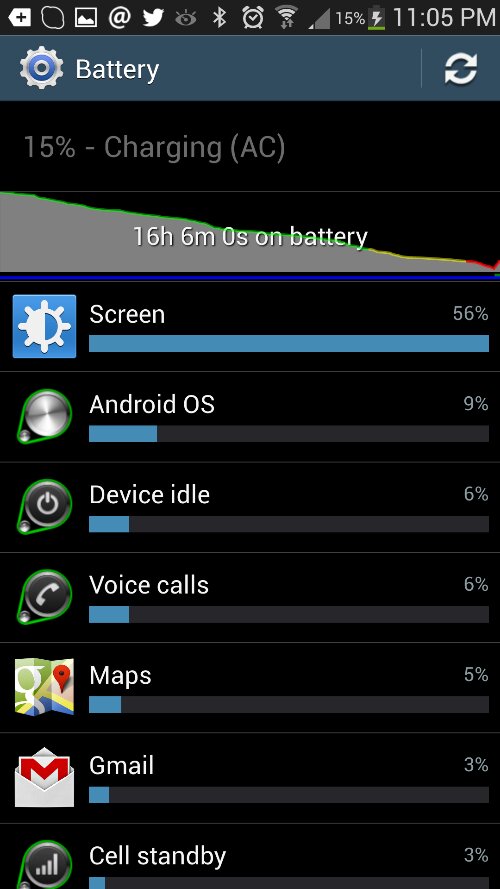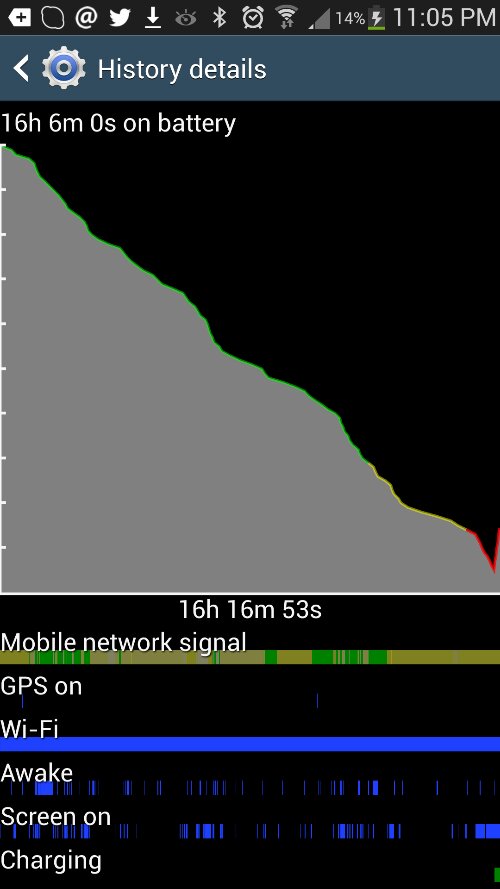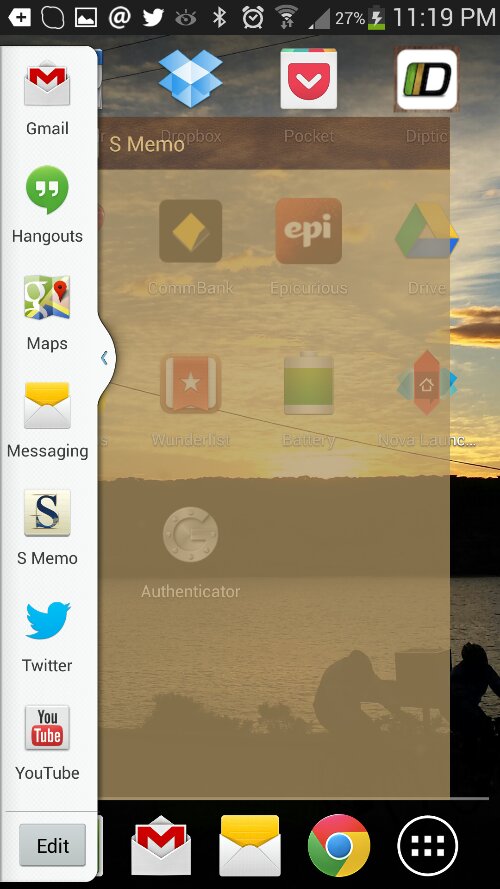It’s been a week or so since I sold my iPhone 5 and bought myself the Samsung S4, and I’m loving it. I have Apple to thank really, for cutting me free by making me write off my “investments” in terms of docks, chargers and cables and so on and rounding that off with a device whose battery life was bad enough to cause me more stress than any phone is worth.
Here are my initial observations and tips as a long time iOS device user who is getting to know Android.
Unlike iOS, Android actually requires you read the manual or have some Android-savvy friends handy. The three button paradigm actually does take some getting used to
I bought a Samsung handset and Samsung load a fair amount of bloatware on. I had strife caused by their cloud service and on that basis I recommend against signing in to it.
All the Google Apps seem to work beautifully and managing contacts in Gmail is handy. You can have your contacts sync from all the major social networks if you install the app, but that floods your contacts and I haven’t seen an automatic way to deal with this so I have turned off sync on all but my Gmail and work email.
The native Samsung launcher is not fantastic and you don’t seem to be able to change the dock icons. I wanted Chrome instead of their browser and couldn’t swap. Enter Nova launcher – a highly rated launcher app that allows heaps of customization and performs well.
One thing I miss is it seems like the beautiful weather widget that comes with the phone doesn’t work with it. Here’s hoping weatherzone update theirs to look less iPhonesque and more Androidy
All the apps I frequently use are available. Evernote, Skitch, Gmail of course, commbank, spotify, Facebook, Twitter, LinkedIn, foursquare, zite, and a truly beautiful implementation of flipboard.
I find the Kindle app very useful and readable on the bigger screen.
The ability to add widgets to the screen seems a lot lime convergent evolution with what Windows 8 does with live tiles. Importantly you can add system shortcuts to the desktop. I added one for the battery and it’s great because it let’s me see things like this
This shows battery life and which apps are sucking the battery dry. That might have kept me on ios 😉 touching the chart goes to a detailed view which charts usage, and shows time awake, wifi usage etc
As you can see I have been smashing the thing and battery life is easily 16 hours. A normal human might get over 24 with relative ease.
Here’s a tip I wish I had someone tell me. If you hold the back button for a few seconds a sidebar appears. It’s handy because you can actually use it to open two apps simultaneously in split screen. I haven’t yet found this to be useful. And when your hand accidentally holds down the back button and you don’t know why this drawer appears just remember: hold it down again and the drawer will vanish. You’re welcome.
All things considered, worth the switch? Definitely.